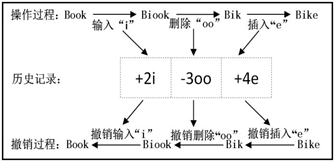
图a
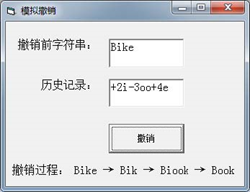
图b
小王编写的“模拟撤销”VB程序如下,文本框 Text1中的内容是撤销前字符串,文本概Text2中的内容是历史记录,单击“撤销”按钮Command1后,在标签Label1中显示撤销过程,程序运行界面如图b所示。
Private Sub Command1_Click()
Dim s As String, t As String, ch As String
Dim c As String, num As String, ss As String
Dim n As Integer, i As Integer
s = Text1.Text: t = Text2.Text
c = "": num = "": ss = s
For i = Len(t) To 1 Step -1
①
If ch >= "a" And ch <= "z" Or ch >= "A" And ch = "Z" Then
c = ch + c
ElseIf ch >= "0" And ch <= "9" Then
num = ch + num
Else
n = Val(num)
If ch = "-" Then
s = Mid(s, 1, n - 1) + ②
Else
s = Mid(s, 1, n - 1) + Mid(s, n + Len(c), Len(s) - n - Len(c) + 1)
End If
ss = ss + "→" + s
c = "": num = ""
End If
Next i
Label1.Caption = ss
End Sub
① ②